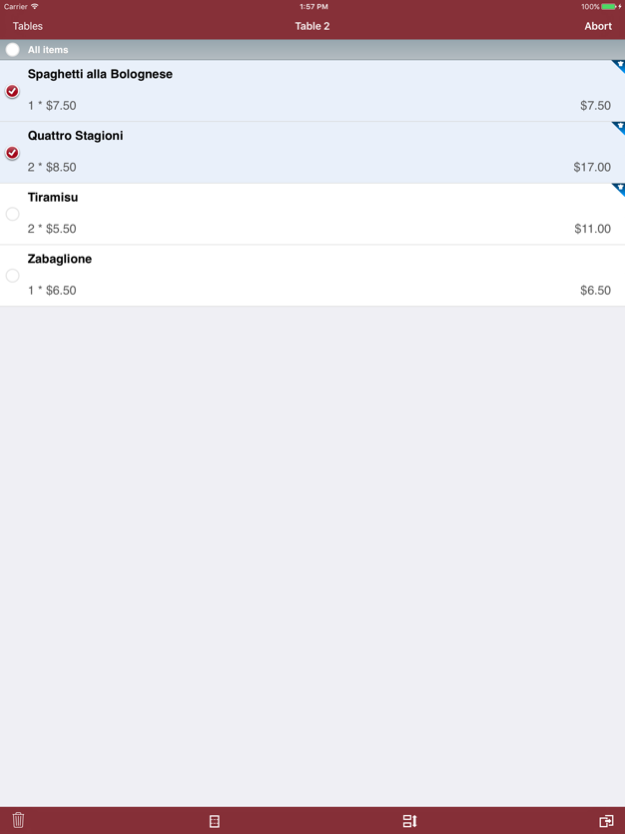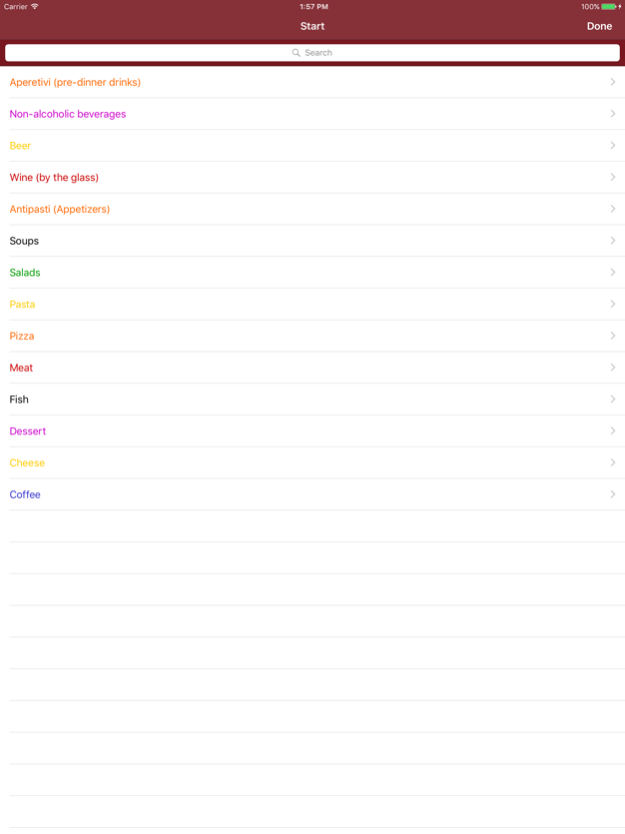KORONA.menu 2.12.1
Continue to app
Free Version
Publisher Description
KORONA.menu - The electronic waiter's notepad
KORONA.menu, from COMBASE, offers an ideal addition to the KORONA POS system for all restaurants, bars, clubs or cafes. Your iPod Touch, iPhone or iPad turns into a full-fledged, light and inexpensive mobile handheld for waiters.
Simply download the App, select your automatically detected KORONA.pos and you're ready to go.
If you don't have a KORONA POS yet, KORONA.menu has a demo mode where all of the functionalities can be tested.
More features:
● Automatic detection of all KORONA Points of Sale in your local network
● Distinctly assign multiple devices and waiters
● Quickly book articles by double-tapping, article search, PLU-Number or article group hierarchies
● Add custom or preconfigured info texts to specific articles for the kitchen or the bar
● Serve tables or table parties with multiple devices
● Quickly view all tables and current subtotals with easy to read list
● Easily create, edit and finalize orders for tables, table parties or seats
● Freely split, bind, edit or cancel items on a bill
● Rebook individual items to another table or guest
● Set up manual or automatic ordering to the kitchen and bar
● Quick bill acquisition through payment method selection and change calculation with or without tip included
Mar 21, 2023
Version 2.12.1
● Bug fixes
About KORONA.menu
KORONA.menu is a free app for iOS published in the Office Suites & Tools list of apps, part of Business.
The company that develops KORONA.menu is COMBASE AG. The latest version released by its developer is 2.12.1.
To install KORONA.menu on your iOS device, just click the green Continue To App button above to start the installation process. The app is listed on our website since 2023-03-21 and was downloaded 3 times. We have already checked if the download link is safe, however for your own protection we recommend that you scan the downloaded app with your antivirus. Your antivirus may detect the KORONA.menu as malware if the download link is broken.
How to install KORONA.menu on your iOS device:
- Click on the Continue To App button on our website. This will redirect you to the App Store.
- Once the KORONA.menu is shown in the iTunes listing of your iOS device, you can start its download and installation. Tap on the GET button to the right of the app to start downloading it.
- If you are not logged-in the iOS appstore app, you'll be prompted for your your Apple ID and/or password.
- After KORONA.menu is downloaded, you'll see an INSTALL button to the right. Tap on it to start the actual installation of the iOS app.
- Once installation is finished you can tap on the OPEN button to start it. Its icon will also be added to your device home screen.